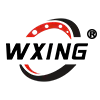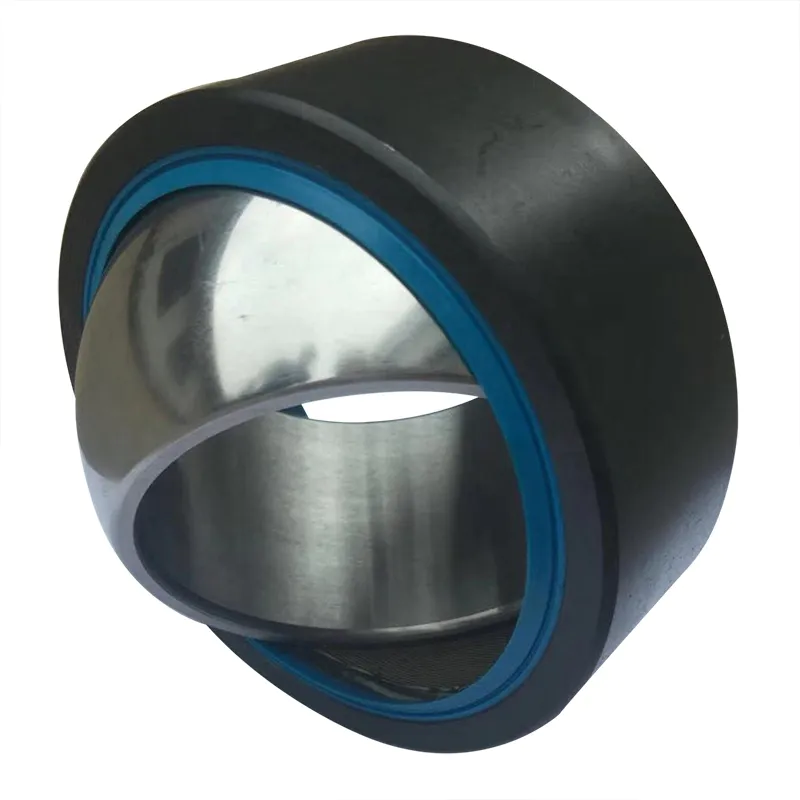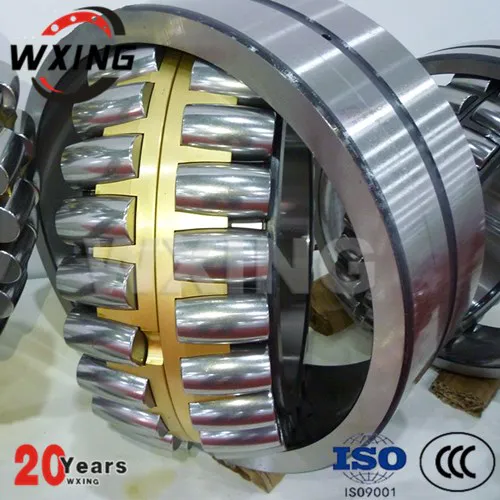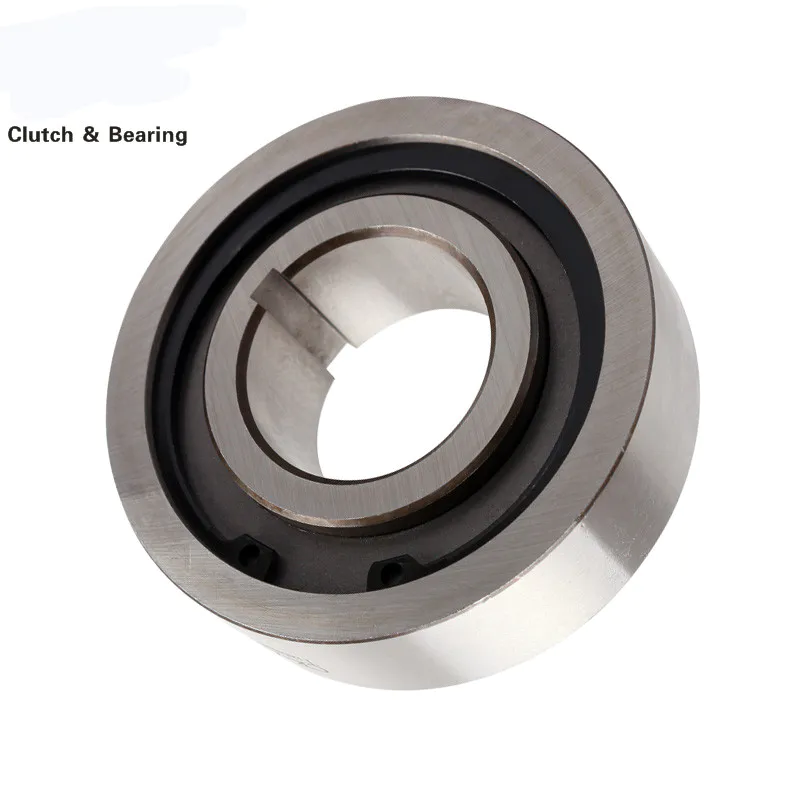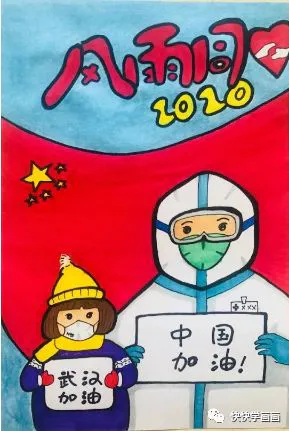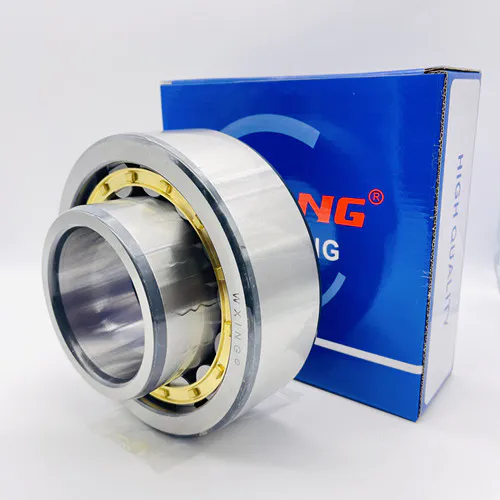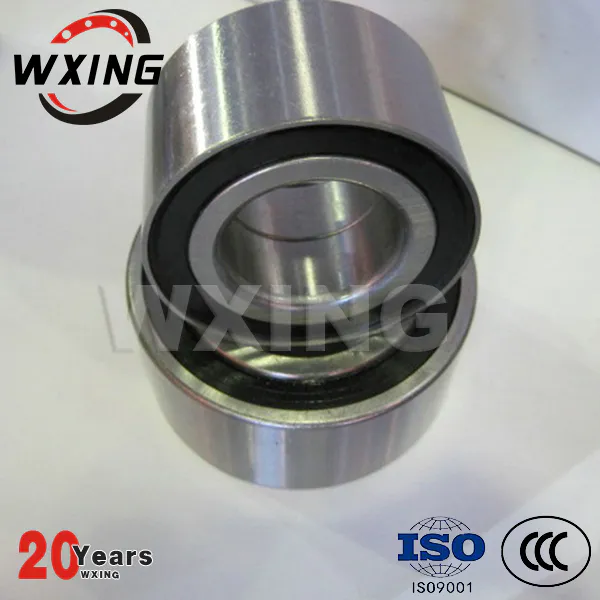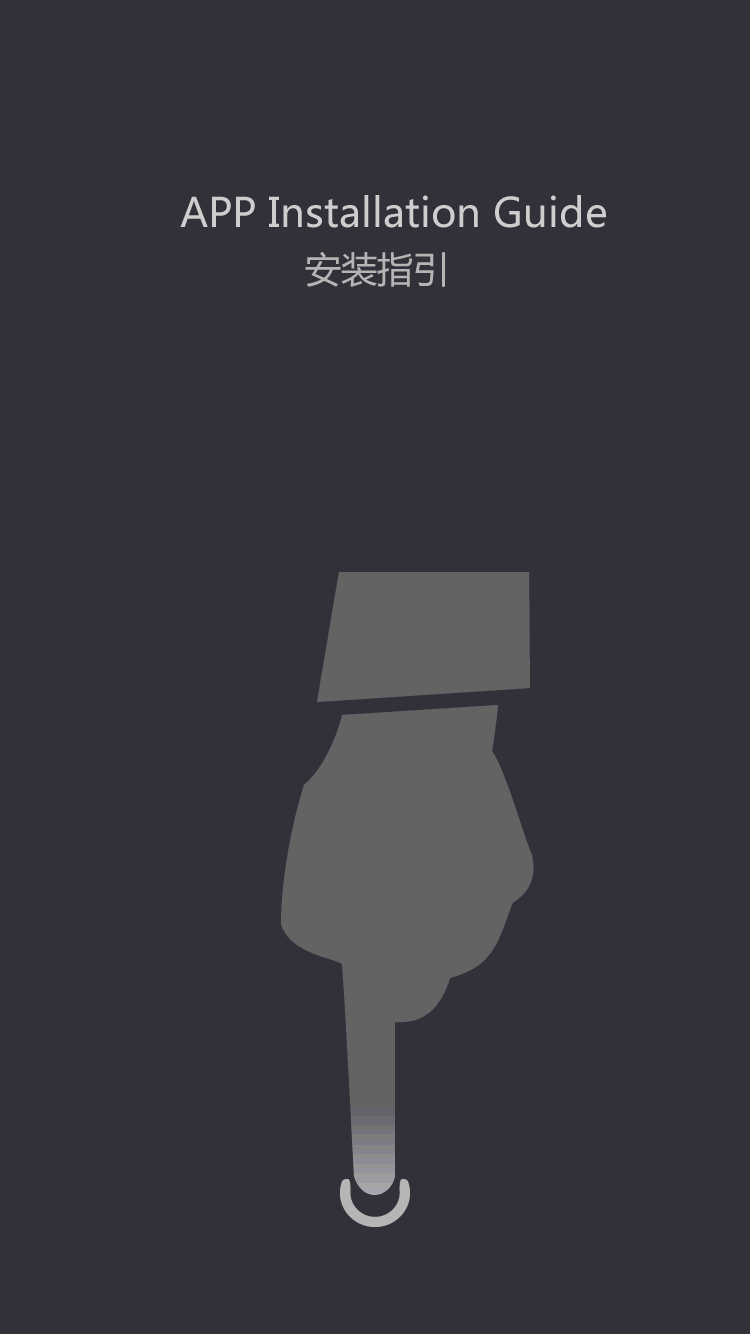PRODUCT
Fan bearing wear or computer after simple maintenance method - bearing knowledge
by:Waxing
2020-06-13
Maintenance according to the degree of wear points two methods: front applies only to a fan, the second is for the computer to try.
First: first, to turn the fan on the dust cleaning clean, avoid during the installation process have any dust into the bearing, then the bearing sealing adhesive peel off, remove the card pin shaft, the residual oil within the bearing with a clean cotton paper or soft cloth to wipe clean, then put the rod also wipe up, within the bearing with a little butter, principle is rather less not more in order to avoid serious impact speed;
Then cans aluminum skin cut as big as bearing card pin diameter cut one wafer, and in the middle can dig a just through the shaft rod holes, pad between the bearing and the card pin, it reduce the bearing axial distance and parallel movement.
Such as the gap is bigger, will mat several thickening, bearing in 0 distances before and after.
The following 5 mm;
The last step is to seal oil seal, add a bit of butter, finally will be back to the graphics card fan.
You're done.
The second: the voice of the fan in computer case is more and more big, the reason is that the computer graphics card fan due to lack of oil bearing, bearing hole frayed ─ ─ fan between shaft and bearing clearance is too large, and fan axial clearance is too large, fan blades can move a few millimeters.
Fan in turn after the axial movement, and the rotation plane is moving blade, not only wear more and more intensified, and produced a lot of noise.
The vast majority of the fan fault is for this reason.
Although in a new fan is the most convenient, but the result does not conform to the DIY spirit, 2 will also not necessarily can find immediately substitution model.
Of course there are the fault of the fan is not beyond repair, I'll introduce a repair method.
Material is very simple, as long as a small piece of aluminum cans and a bit of butter,
Butter to clean a little, no impurities)
。
1, the first to turn the fan on the dust cleaning clean, avoid during the installation process have any dust into the bearing;
2, the bearing sealing adhesive peel off, remove the card pin shaft;
3, the residual oil within the bearing with a clean cotton paper or soft cloth to wipe clean, then put the rod is clean;
4, within the bearing with a little butter, principle is rather less not more in order to avoid serious impact speed;
5, then cans aluminum skin cut as big as bearing card pin diameter cut one wafer, and in the middle can dig a just through the shaft rod holes, pad between the bearing and the card pin, it reduce the bearing axial distance and parallel movement.
Such as the gap is bigger, will mat several thickening, bearing in 0 distances before and after.
The following 5 mm;
6, the sealed oil seal, add a bit of butter, finally will be back to the graphics card fan.
Custom message